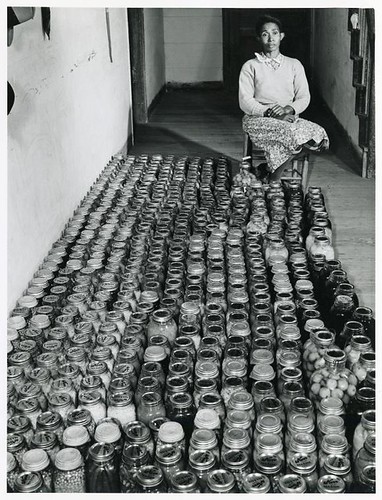Oh, my goodness, I finally figured out jing, and I think it is pretty cool! I made a number of jing videos for my PD presentation, and, though I don't think I'm the best jingster out there--uh, um, oops--I can see that it's really a wonderful way to convey information and to explain things while showing real-life, online examples. Here's my jing video on making an Animoto:
Sunday, March 27, 2011
Sunday, March 20, 2011
Kindle
My husband got a Kindle this past Christmas after a couple years of back and forth on whether or not to get one. He likes it, but my observations have revealed that he only uses it to play a scrambled word game! I hadn't really played with it for more than a couple of minutes until last night, and my verdict after about 45 minutes of looking through the how-to guide (well, I'm a digital immigrant!) and reading a chapter of Pride and Prejudice is----I like it. Because I am pre-bifocal but moving quickly toward the reality of needing bifocals, readability is my primary concern. I think the screen is too dim, but it seems like one of the attachable reading lights would take care of that problem. I really liked that the Kindle allows me to increase the text size. This is wonderful for my tired eyes! From taking online classes, I've gotten used to reading online, so my reading experience was comfortable. I didn't miss the actual experience of turning the pages, but I didn't like the placement of the page-turning buttons on the device. It seems to me that they should have figured out where people's thumbs would rest and place the forward button there, but instead that's where the reverse button is. I didn't get into learning how to highlight or any other fancy tricks, though I'm curious to learn more and see how adding notes to an ebook text compares to working with a paper text.
I have been looking forward to reading Jonathan Franzen's long and heavy book, Freedom, and I just might buy it for Kindle reading, if my husband is willing to share with me!
I have been looking forward to reading Jonathan Franzen's long and heavy book, Freedom, and I just might buy it for Kindle reading, if my husband is willing to share with me!
Thursday, March 17, 2011
Module 2 Favorites
I really enjoyed exploring all these tech tools, some of them for the first time and some with more depth than I’d done before. It was hard to pick 5 favorites, so I fudged things a bit to include one or two extras.
Digital ID: 1260071. Mrs. Gus Wright, Farm Security Administration client with her canned goods, Oakland community, Greene County, Georgia, November 1941.. Delano, Jack -- Photographer. November 1941
Animoto
Blogs and Wikis
Blogs and wikis seem like the most important tools to me. Students, teachers, and others can use blogs and wikis to post or store information, and then those students, teachers, and others can comment and interact. Wikis, of course, allow for more interaction but blogs are also great as a place where folks can gather to discuss topics. In the classroom, use of blogs and wikis would encourage student writing, discussion, and thinking. They also offer a potential opportunity to get quieter students to participate more fully.
Social Bookmarking
Why wasn’t I using Diigo and Delicious before!? They’re amazing tools for keeping track of all the great resources I come across every day. I don’t know if teachers at my school are aware of these sites, but I think everyone would find them extremely useful for organizing the barrage of information that they want to hang onto, but don’t manage to.
Flickr and Flickr Commons
For student multimedia projects, Flickr seems like an essential resource. Not only can you organize your own photos, but you can also see other people’s images. If you search through the Creative Commons, you can find photos that are available for use in educational or personal projects. And Flickr Commons offers access to images and primary documents from dozens of museums, libraries, and historical societies. I loved making a personal scrapbook of favorite photos I found at the Library of Congress, the Smithsonian, the National Archives, and others. I loved this photo from NYPL.
Animoto
Animoto was just a blast. It was so easy to make a high quality video. I know students would LOVE using this tool and would feel very proud of their products. The directions were very simple—another plus for a tool that children will be using. People in class mentioned using Animoto for book reports, and I saw that someone else had recapped a classroom biography project in her Animoto—both great ideas. I keep saying this, but I plan to pay for the expanded service, so I can make longer videos for my personal use.
BigHugeLabs
BigHugeLabs was another site that children would be crazy about. There are many possible educational uses, most with the end result of helping students present their work in a polished and professional format. Maybe BigHugeLabs is more fluff than substance, but anything that gets students to be more excited and proud of their work seems like a valuable addition to an educator’s toolkit.
BigHugeLabs was another site that children would be crazy about. There are many possible educational uses, most with the end result of helping students present their work in a polished and professional format. Maybe BigHugeLabs is more fluff than substance, but anything that gets students to be more excited and proud of their work seems like a valuable addition to an educator’s toolkit.
Monday, March 14, 2011
Trying to Figure Out How to Post a PDF file on Blogger
I saw a nice tutorial on various uses of Google on the site Free Technology for Teachers (written by Richard Byrne). He allows posting of his tutorial on blogs, but it's in PDF format. I thought it might be useful to learn how to put a PDF into a blog, so I am making an attempt now....
Well, that didn't work. I tried to convert the PDF to an HTML file using Zamzar, but I get the feeling this is not the right approach. I thought I would end up with some HTML code to embed, but I don't really know what I have! It says .zip file. I googled the question, and they suggested using Scribd first to publish the PDF and then link. But when I tried to do this, I got the strong impression that I wasn't allowed to publish this work on Scribd because it didn't belong to me in the first place! So, I gave up, for now. But that nice tutorial is accessible, nonetheless, in the first line of this posting, and I think it will be handy to have it here so I can come back and study it now and again.
Well, that didn't work. I tried to convert the PDF to an HTML file using Zamzar, but I get the feeling this is not the right approach. I thought I would end up with some HTML code to embed, but I don't really know what I have! It says .zip file. I googled the question, and they suggested using Scribd first to publish the PDF and then link. But when I tried to do this, I got the strong impression that I wasn't allowed to publish this work on Scribd because it didn't belong to me in the first place! So, I gave up, for now. But that nice tutorial is accessible, nonetheless, in the first line of this posting, and I think it will be handy to have it here so I can come back and study it now and again.
Saturday, March 12, 2011
Ning
In an attempt to discover what is so great about Ning, I googled this question, "What is so great about Ning?" and got some answers on the Metafilter website. Ning seems to allow users more ability to focus on a specific topic than Facebook does. One Ning that's mentioned is for zine writers, and the explanation for Why Ning? is that it makes possible a closed group of zine writers, whereas using Facebook would mean that family, and non-zine friends would need to see all this zine-related info that they're not interested in. Another commenter mentioned that a group of opinion piece writers uses a Ning to propose and work on opinion topics in a secure setting; the ideas won't leak out to anyone who shouldn't see them. This Metafilter comments page is from 2009; since then Ning has started charging money for its services, and so is probably much less appealing to many users.
I found some interesting Nings when I searched the topics libraries and school libraries, and I joined one called Library 2.0 This Ning has many members and looked promising, but on closer inspection doesn't seem to have much "action"--in other words, I don't see many recent postings. Could it be that the library world is saturated with opportunities to keep up to date professionally and doesn't really need this one? Right now I follow library news on my Google Reader, on the LM_NET listserv, through a library group on Diigo, etc. At some point a person has to say to herself, "I guess I'm up-to-date on library news!" Maybe that's why the Library 2.0 Ning doesn't have a lot of new news on it; everyone's already covered all the possible topics in other forums.
In our class discussion people wondered why anyone would choose Ning over a blog or wiki, and I am still trying to figure this out myself. The security is nice, but a wiki can be secure if only people with passwords can participate. I'm going to keep searching for answers!
I found some interesting Nings when I searched the topics libraries and school libraries, and I joined one called Library 2.0 This Ning has many members and looked promising, but on closer inspection doesn't seem to have much "action"--in other words, I don't see many recent postings. Could it be that the library world is saturated with opportunities to keep up to date professionally and doesn't really need this one? Right now I follow library news on my Google Reader, on the LM_NET listserv, through a library group on Diigo, etc. At some point a person has to say to herself, "I guess I'm up-to-date on library news!" Maybe that's why the Library 2.0 Ning doesn't have a lot of new news on it; everyone's already covered all the possible topics in other forums.
In our class discussion people wondered why anyone would choose Ning over a blog or wiki, and I am still trying to figure this out myself. The security is nice, but a wiki can be secure if only people with passwords can participate. I'm going to keep searching for answers!
Second Life
I'll be writing up my Second Life experiences in my paper, but I did want to mention that I appreciated having the option to write the position paper OR play Second Life. I think I would have been pretty annoyed if Second Life had been required because it was frustrating to me. But knowing that it was my own free choice to be there kept me from getting irritated about the assignment. I think there's a psychology lesson in there somewhere!
I was glad to learn about LinkedIn, which seems like a very powerful networking tool. LinkedIn seems like a nice option for people who want to keep their personal and professional online lives separate. Personal contacts live on Facebook and professional contacts stay safely on LinkedIn.
I have 5 connections so far, though 2 of them said that they almost never look at the site! And this article, LinkedIn launches social news product mentions that a "substantial majority of members don't visit the site on a monthly basis." If few people are going to the site, however, maybe not that much networking really goes on there.
I have 5 connections so far, though 2 of them said that they almost never look at the site! And this article, LinkedIn launches social news product mentions that a "substantial majority of members don't visit the site on a monthly basis." If few people are going to the site, however, maybe not that much networking really goes on there.
Saturday, March 5, 2011
Online Media
For me the theme of this week was mini-frustrations and not enough time to go as deeply as I wanted to. I played with podcasting on Garageband. Eventually I figured things out, but for a long time, for no known reason, no sound would record. I consulted my teen son, and he didn't know why and then, again for no known reason, the recording worked. I didn't produce anything besides a few sentences, but still I think I've got the idea now. I read about VoiceThread but didn't really get to practice with it. I was a little frustrated with the Education Podcast Network because you couldn't easily search by topic, though I loved seeing (hearing) examples of student work, especially the programs that really were like radio shows, with several students working together, rather than one child just recording his/her voice alone. I was excited to explore youtube as an educational resource, and I found a number of podcasts on itunes that I'd like to listen to sometime. All in all, I'm going to need to come back and learn more about some of these resources when I've got a bit more time. I guess knowing what's available is the first step toward knowing how to use it.
Friday, March 4, 2011
Film Sites
Okay, I just loved this film Barcelona en tranvia on the Europa Film Treasures website. I think I watched it three times. The music, the people, the scenes of life in Spain in 1908—it was muy fabuloso! My husband and I also quite enjoyed The Love Nest, starring Buster Keaton. I don’t think I’ve ever seen one of his films, and this one was pretty funny!
I was also glad to learn about Snagfilms , which I was not familiar with before. I hope to have time sometime to go back and watch some of the intriguing documentaries there.
I was also glad to learn about Snagfilms , which I was not familiar with before. I hope to have time sometime to go back and watch some of the intriguing documentaries there.
ipods in education
I had a chance to play with my nephew's ipod touch last week when he was visiting. It was fun, but I didn't really understand how it might be used in education. Then I learned that the speech therapist at my school uses an ipod touch frequently with her students. Today she was nice enough to show me some of the things she does with her students, and though many of the applications apply specifically to speech therapy, I really see what a valuable tool this is now!
The speech therapist uses the ipod mostly when she's working with one or two students at a time; she yearns for an ipad, since the screen is so much bigger and then she could use it more effectively with a larger group. (Of course, everyone yearns for an ipad, but only some are chosen!) For a group of 4 or 5, she'll hook the ipod up to speakers, and they listen to a podcast or do vocab activities.
She has nearly 100 episodes of Sesame Street, specifically the "Word on the Street" section which introduces vocabulary words. She uses voice-memo with a student who stutters. He records himself speaking or reading and then listens to himself to see where stuttering occurred. She has a Timed Reading app; Flocabulary, which was a vocabulary rap; isentence, where a student constructs a sentence from some choices. For instance a student would need to decided whether to begin a sentence with Them, They, or Him. I can see how some of our ELL and special needs students could benefit from this kind of activity. This app was also cute for its encouraging comments, such as "You deserve a doughnut!"
I love that the speech teacher uses episodes of Wallace and Grommit to teach "social thinking." She explained that social thinking is different than just social skills like saying please and thank you. An example of social thinking would be learning *why* you should look at someone's face when they're speaking--because you can learn how the other person is feeling or get clues about what he or she is thinking.
Though many of the uses mentioned are specific to speech therapy or one-on-one therapy or tutoring, the therapist suggested that a great use for the ipod touch would be to help students who have test-taking issues. Teachers could record the directions for a test onto an ipod and students with information processing problems could listen to the directions as many times as they needed to. The students could stay in the classroom with the rest of the class rather than being separated so that a para could read directions to them. This example really helped me see how great an ipod could be for accommodating students with different needs. The therapist noted that many of the ipod activities could be accomplished in other ways--using flashcards or worksheets, for instance--but that the students LOVE doing the activities with the ipod because it all seems more fun. I want one!
The speech therapist uses the ipod mostly when she's working with one or two students at a time; she yearns for an ipad, since the screen is so much bigger and then she could use it more effectively with a larger group. (Of course, everyone yearns for an ipad, but only some are chosen!) For a group of 4 or 5, she'll hook the ipod up to speakers, and they listen to a podcast or do vocab activities.
She has nearly 100 episodes of Sesame Street, specifically the "Word on the Street" section which introduces vocabulary words. She uses voice-memo with a student who stutters. He records himself speaking or reading and then listens to himself to see where stuttering occurred. She has a Timed Reading app; Flocabulary, which was a vocabulary rap; isentence, where a student constructs a sentence from some choices. For instance a student would need to decided whether to begin a sentence with Them, They, or Him. I can see how some of our ELL and special needs students could benefit from this kind of activity. This app was also cute for its encouraging comments, such as "You deserve a doughnut!"
I love that the speech teacher uses episodes of Wallace and Grommit to teach "social thinking." She explained that social thinking is different than just social skills like saying please and thank you. An example of social thinking would be learning *why* you should look at someone's face when they're speaking--because you can learn how the other person is feeling or get clues about what he or she is thinking.
Though many of the uses mentioned are specific to speech therapy or one-on-one therapy or tutoring, the therapist suggested that a great use for the ipod touch would be to help students who have test-taking issues. Teachers could record the directions for a test onto an ipod and students with information processing problems could listen to the directions as many times as they needed to. The students could stay in the classroom with the rest of the class rather than being separated so that a para could read directions to them. This example really helped me see how great an ipod could be for accommodating students with different needs. The therapist noted that many of the ipod activities could be accomplished in other ways--using flashcards or worksheets, for instance--but that the students LOVE doing the activities with the ipod because it all seems more fun. I want one!
Subscribe to:
Posts (Atom)